
Invested GVT tally error
My counter on the right is showing 144gvt invested. How does this counter get its information? At no point have I had profits of 44gvt, as the 18gvt profits counter is correct. I think the counter is continually adding every time I open an investment, but is not subtracting the GVT amount off when I withdraw from a program. Last night I withdrew from 2 programs to see if the counter changed, and it has stayed constant. If this is intentionally done, it is very confusing for the investor. It is not accurate as to how many GVT there are invested in the programs. At the moment, the only true way to tell the value of your total holdings is to Take the portfolio value on the left which is in USD and add it to the total of uninvested GVT you see on your wallet page. I feel some work is needed to make is clearer. All an investor truly wants to see, Is what they have readily available to invest, what is invested and what returns their current investments have made. Tying the 3 headers you see on the dashboard doesn't portray this accurately enough. I don't have 144gvt invested, as at no point have I ever had 144gvt. The 18gvt profit I understand is a running total, but as I reinvest these profits, the profit total stays the same, regardless off whether the reinvested gvt make a loss. Essentially it is very difficult still to fully understand what I do and don't have profits wise and investment value. The only way I can tell is by the value of my wallet + the portfolio value, with the rest adding to the confusion. See photos for examples. I hope this makes sense, as I am trying to explain something that doesn't truly make sense to me in the first place.
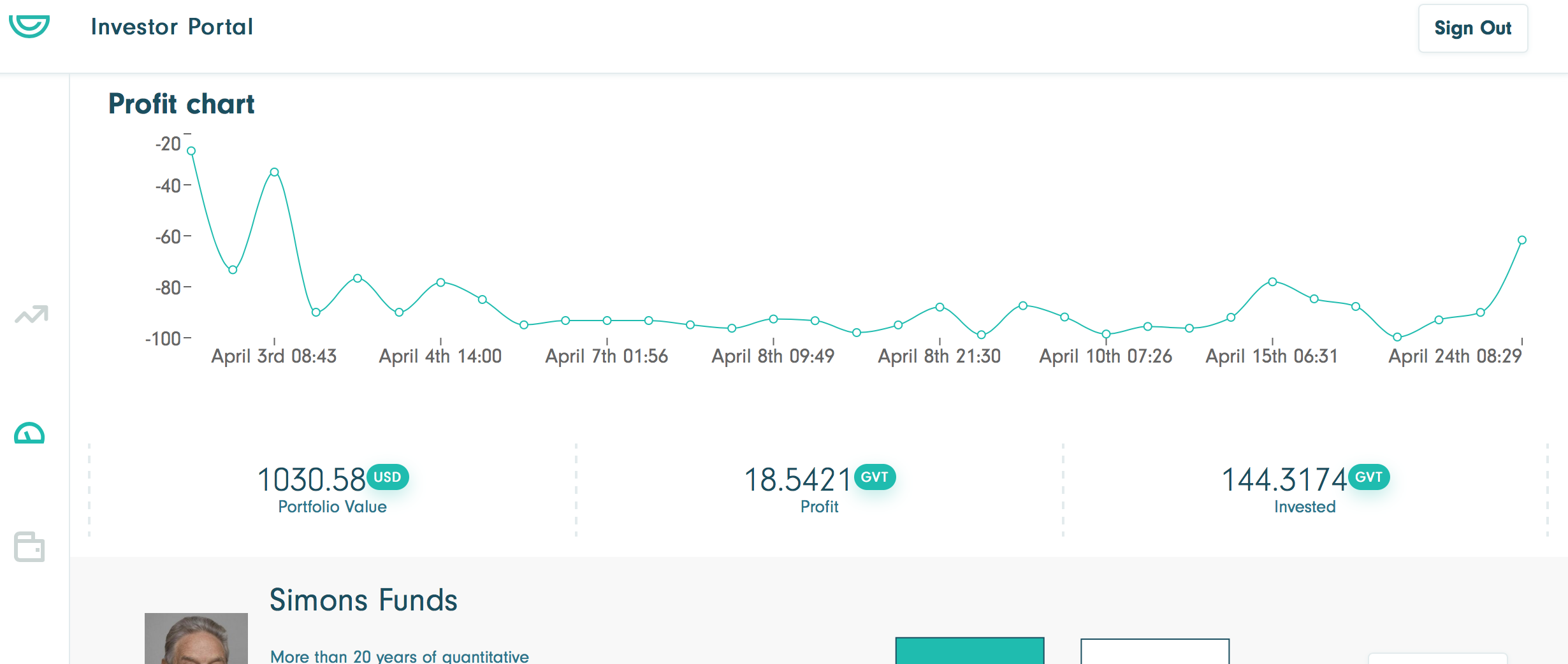
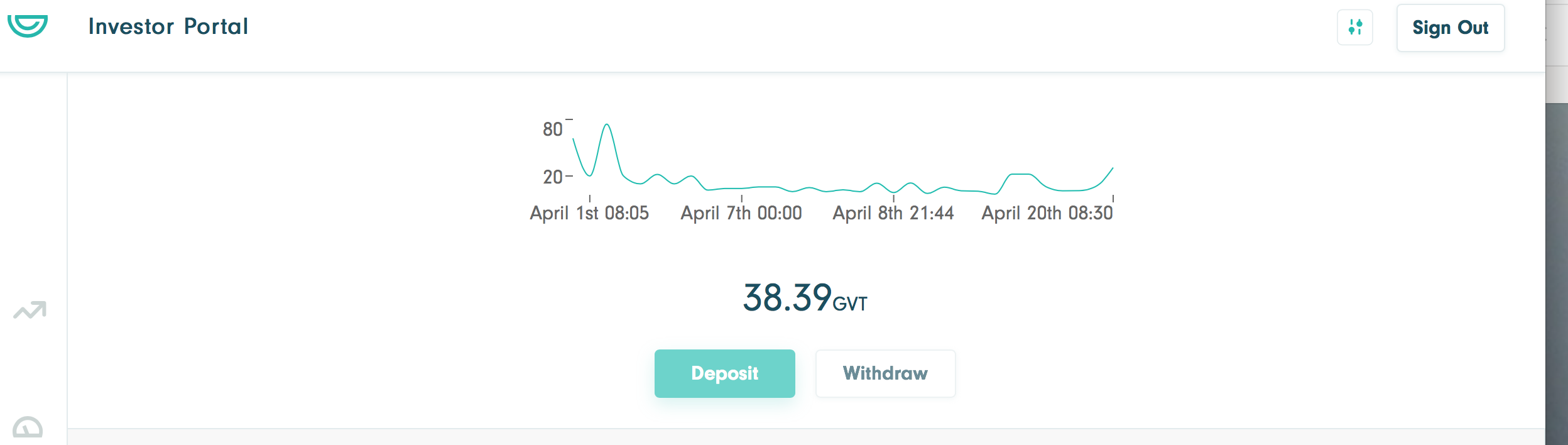
Customer support service by UserEcho


Thanks for your feedback! To understand what is going wrong, we should check your account. Please, contact Genesis Vision support service: support@genesis.vision
But anyway, we agree that current dashboard is not suitable. We have already created a concept of the new dashboard, and soon you will see it. Follow the update!