You are facing a problem or an error? Visit our Knowledge Base to find a solution or to create a ticket and contact our support!

 Success fee paid out in GVT (not added onto account)
Success fee paid out in GVT (not added onto account)
Hello. I noticed that my success fee as a manager was added on top of my trading balance. I'd propose having a toggle so that it can be paid out in GVT to ones account instead.

Dear Client,
Thank you for your interesting feedback, I have transferred it to the management for their review.
Best Regards,
GV team.

 Internal Transfer Transaction Details (Exchange Rate)
Internal Transfer Transaction Details (Exchange Rate)
Can you include the market QUOTE next to the rate. in parenthesis
RATE
1USDt = 0.000012345BTC (BTCUSDt 8888.50)
This would be more user friendly

 GV Funds - Add Ability to See Average Price and Current Price
GV Funds - Add Ability to See Average Price and Current Price
Hi,
Often I am trying to remember at what price I added an asset into my fund to see if it has been under performing relative to my expectations. In doing this, I realised that I do not have the mental capacity to remember every entry price of all assets in my funds.
Currently there is no way of easily obtaining this information on GV aside from recording the date I added the asset into the fund then cross referencing it with the chart integrated on GV. This then gets out of control when the fund reallocates.
Would it be possible to show the average price that the fund has paid for each particular asset? This could be represented in two new columns added to GV Funds. Column 1 could be say "Average Price" and column 2 could be say "Current Price". Noting that the Average Price would adjust at each reallocation providing useful data for both fund managers and investors.
Thank you for your time.

 GV Funds Weekly Challenge - Title
GV Funds Weekly Challenge - Title
Hi,
I noticed that there is capitalisation inconsistency between the "GV Funds Weekly Challenge" headings on the all funds page and the weekly challenge page. I suggest that you amend the heading on the all funds page (First image below) so that it matches the weekly challenge page and they both read "GV Funds Weekly Challenge"
All funds page (https://genesis.vision/invest/funds)

Weekly challenge page (https://genesis.vision/invest/funds/facets/challenge)

Thank you for your time.

 Allow custom date range when on a program/funds page
Allow custom date range when on a program/funds page
Hi,
I would like to be able to have the ability to sort by a custom date range when I am on a program or fund page. I can set a custom date range when I am looking at a list of programs or funds, but not when I actually select one to then break it down further.
See image below for where I am referring to - you will see there is no option for a custom date range.

There is a custom date range here:
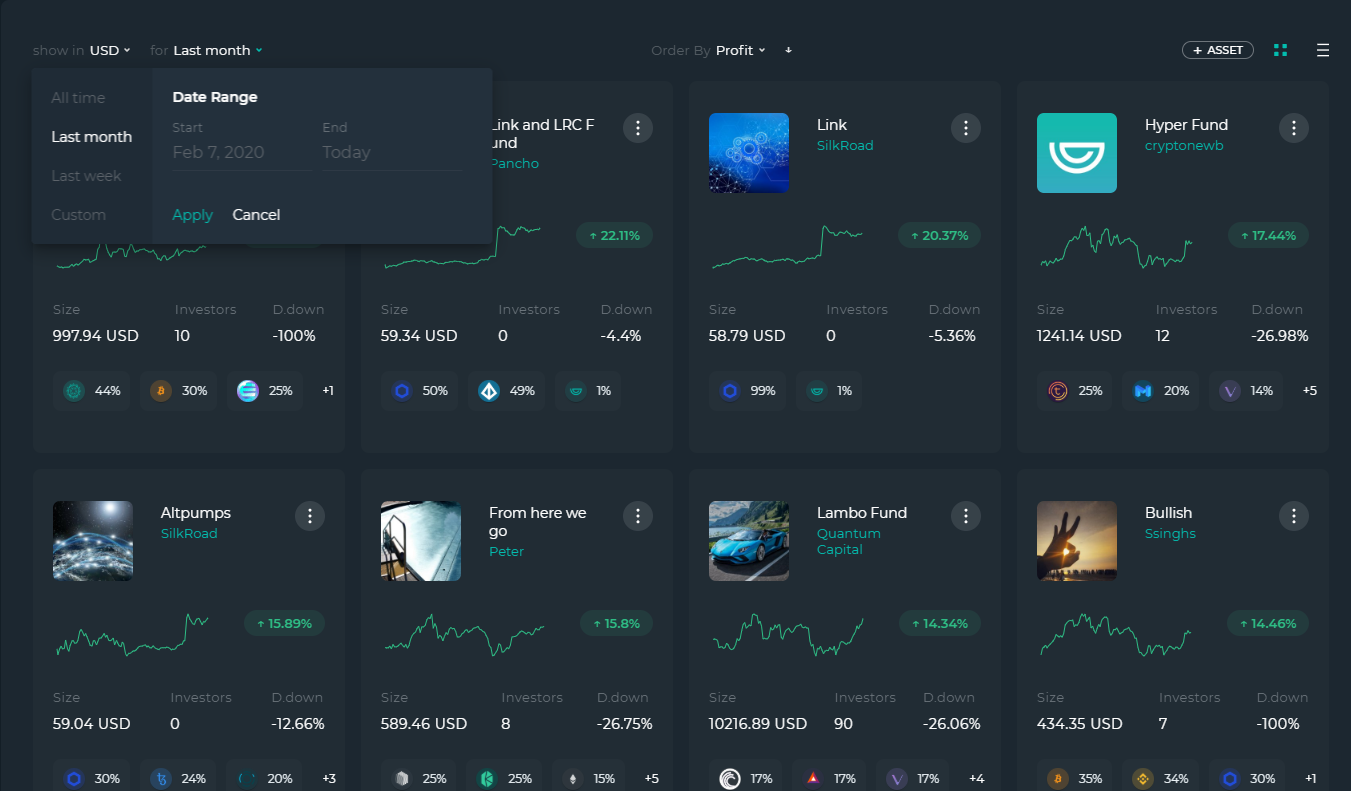
Thank you for your time

 Entry fee should be added to your losses
Entry fee should be added to your losses
Hi
At the moment, the entry fee is not added to the losses.
For example in the following screenshot, I paid 500$ entry fee, but it says I have won 200 dollars.
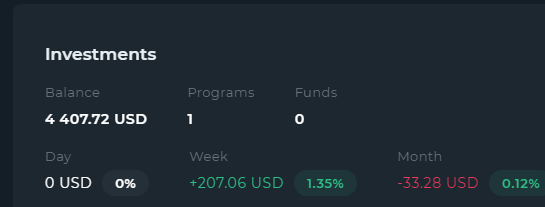
This means that there is no clear view of how much money you have lost/won so far. Especially if entry fees are 10% or higher.
Kind regards
John

 Platform fee explanation on the platform itself
Platform fee explanation on the platform itself
Hi
The platform fee and discount page is not complete. It should also contain information about program platform fees, not only about Genesis Markets. It should contain information from this page as well: https://genesis.vision/fees
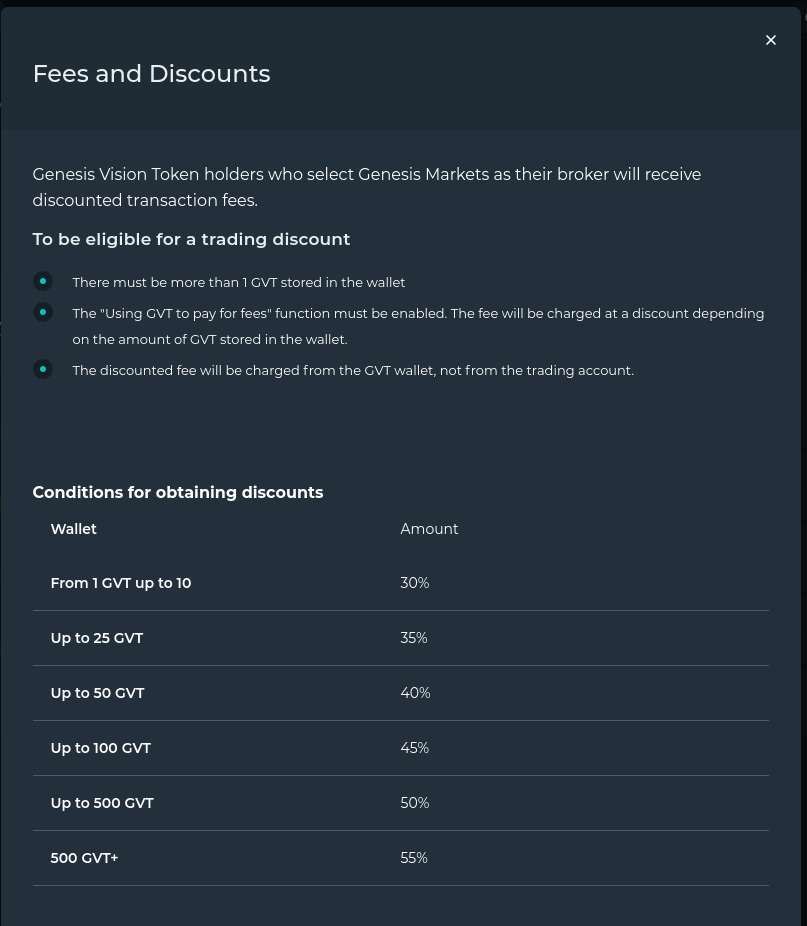

Dear Client,
We have updated the Fee page along with the platform update - https://genesis.vision/fees Here you can find general information about fees, trading fees on Genesis Markets, conditions for obtaining discounts, and also we added general information about all fees (including the platform fee) so it would be easier to understand it.
Best Regards,
GV Team

 Export of Statistics for Program/Fund Performance to Share on Social Media
Export of Statistics for Program/Fund Performance to Share on Social Media
Hi,
I think it would be a useful feature to have the ability to export your Program or Fund statistics to say a .jpg in a card style format with the Genesis Vision logo etc. This is for the purpose of sharing on social media. I imagine it wouldn't be difficult to make this output look professional and of high quality.
Currently you can bring up the profit chart and take a screenshot to share, however this is not standardised and also lacks the GV logo and a general polished feel.
That's it for today. Thank you for your time.
Jacob

 Suggestion: Yearly profit statistic
Suggestion: Yearly profit statistic
Screenshot_20200117-132819.png
On the investment dashboard, it would be nice to see your yearly gain as well.

 Funds Reallocation Settings
Funds Reallocation Settings
Hi,
There are times that I would like to reallocate Fund holding percentages back to their target manually without changing the structure of the fund. This is in cases when there is a clear outlier in the Fund that say increases by 30% in value over a couple of days and throws out the ratios. The value is lost when the coin drops back down to it's 'pre-pump' value before the fund reallocates itself back to the target ratios automatically.
At the moment I have been attempting to manually change the structure of the fund to catch these increases. (Side note: Do you know what the frequency is that Funds reallocate themselves back to the target percentage? is it weekly, monthly, or some other variable?)
I am blurring the lines between Funds and Programs again, however I think being able to reallocate the fund manually without changing the structure would be useful.
To take it a step further, this could be predefined in the fund as an advanced setting not dissimilar to Alex's idea here: https://feedback.genesis.vision/communities/1/topics/855-idea-automated-programmable-re-distribution-rules-for-funds e.g. If a Fund asset holding percentage ratio goes >3% outside the target holding ratio, reallocate Fund.
Thank you for your time,
Jacob.
Customer support service by UserEcho

